
Location services are helpful. They help us to navigate the world and even know the temperature before stepping foot outside. The problem with any service that uses your location is you aren’t the only one benefiting from it.
The New York Times found that there are 75 apps that can receive a person’s exact location. These companies use this information for themselves or sell it to advertisers looking to monetize it.
Finding out whether data companies are tracking your phone can be difficult. You can try looking in the company’s privacy policy, but chances are the language will be misleading and confusing.
The best thing you can do is check what apps are using the location services on your phone. You are more likely to have enabled location services on Apps that focus on travel, weather, or transit.
Here are some of the main ways you can limit the way your location data is used.
How to Stop Location Tracking on iPhone
While you can try and find a way to disable location tracking in each of your apps, the easiest way is to do it through your device’s privacy settings.
Find settings>Privacy>Location Services
In Location services, you will see the list of apps that are able to access your location. You can tap on whichever app you would like to change the location settings for. Your option will be to limit it to when you are using the app or “Never”.




How to Stop Location Tracking on Andriod Phones
Like iOS, Android also let’s manage your apps location settings. The main difference is with Android you can not limit the apps location access to only when you are using the app.
(These steps may vary depending on what version you are using)
Go to Connections> Under App setting select Permissions> Select Location > In the location area you can pick any app you would like to change location permissions for > Turn off Location.





How to stop Location Tracking on Facebook
Facebook is one of the biggest users of your location data. An article from Gizmodo aptly details the extensive reach of Facebook’s location services.
“The big data point Facebook gets when you install its mobile applications is where you are every second of the day. This gives it information on the bands you like seeing, the tourist spots you enjoy, and even the individual stores you walk into.”
As far as Facebook goes, here is how you can change your location preferences:
Go to your mobile app, Find Settings and Privacy > Privacy Short Cuts > Location – turn off location tracking. While you’re at it disable location history as well.
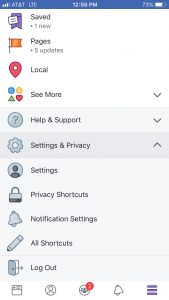


Make sure to tap into the Digital You at ScoresMatter to receive more tips on how to manage apps that use your data.