
You and a friend are speaking about a new set of surround sound speakers you want for your living room. That night as you scroll through Facebook your newsfeed fills your display with ads for speakers.
The outcry was enough to elicit new changes to Facebooks Privacy Settings to ease the #quitfacebook movement that along with the drop in stock, has already lost the company billions.
As far as Facebook listening in on your conversations, evidence suggested in a Wall Street Journal article may be enough to manoeuvre the blame of targeted ads to something that on the surface seems less sinister but is a lot scarier in reality.
The truth is, that Facebook is so good at tracking what you do on and offline, listening to what you say would be a waste of their resources. According to Antonio Garcia Martinez, Facebook’s former ad- target product manager, “They would need to understand the context of what you are saying—not just listen for words”, a process that he states “would strain even the resources of the NSA”. According to Facebook, this is a true case of correlation not equaling causation.
So how do those targeted ads land on your news feed, making you question your very sanity? And how can you stop it?
Location
Let’s face it, location services are helpful. You can see where you are and what is around you. The factor that many may take issue with is they can too.
An article from Gizmodo aptly details the extensive reach of Facebook’s location services.”The big data point Facebook gets when you install its mobile applications is where you are every second of the day. This gives it information on the bands you like seeing, the tourist spots you enjoy, and even the individual stores you walk into.”
If you see any ads for a store you recently visited or ones like it, location tracking is one of the reasons why. For example, in the cat food video above, there is always the chance the man or his partner wandered into a pet store in the days prior to their “experiment”. Apps everywhere are using location services that you can provide or not provide preferences you control on your device(s).
As far as Facebook goes, here is how you can change your location preferences:
Go to your mobile app, Find Settings and Privacy > Privacy Short Cuts > Location – turn off location tracking. While you’re at it disable location history as well.
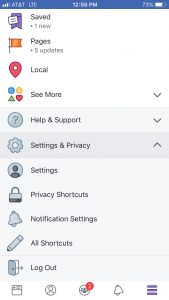


On the last image, you will notice a blurb that explains what activating your location history will provide to you as a user. If you click “learn more” there is a page that dives a bit deeper into what the location services entail. One part even states you will “get more relevant ads”. No B.S, no smoke and mirrors, it states it right there. Yet, you have to navigate a string of three separate pages to arrive there. Assuming you are able to find the settings tab in the first place. So, take that as you will.
Transactions
Applications
Apps that you download collect your information to an almost irresponsible extent, and in turn sell it to companies wanting to advertise on Facebook. According to an article done by Scientific America 7 out of 10 mobile apps currently, share your information.
When you sign up for apps today there is nearly always an option to sign up for Facebook. While it benefits you by providing a quick sign up, it is also telling of how interconnected Facebook is through apps outside of their wheelhouse.
Many times apps will recognize something called an IDFA (iPhone’s Identifier for Advertisers) along with any history associated with the number, allowing the companies to trade info on you. When an app connects with your IDFA, it won’t be long until ads are hitting your newsfeed.
Fortunately, you can restrain advertisers from accessing this number:
On IOS, find Settings > Privacy > Advertising >turn on Limit Ad Tracking.
While you are at it, go ahead and reset the advertising identifier.
Android’s system isn’t too different:
Find Settings > Google > Ads > Opt out of Ads Personalization.
What you do on Facebook
One of the prominent ways Facebook targets you isn’t much of a surprise at all. It is something internet users are all too familiar with. You go to a site to look at sunglasses and next thing you know your Newsfeed is filled with will ads for Sunglasses.
This manoeuvre is done through Facebook Pixel.
Facebook Pixel is on sites and pages across the internet reporting everything you do and buy. While it is commonplace, it doesn’t mean you should have to deal with it.
There is a way to limit the capacity they can target you by opting out.
On Facebook, go to Settings and Privacy > Privacy Short Cuts > Go down to Ad Preferences and click See your add settings> and turn off all the settings on that page.
Facebook’s Perception of You
Unsurprisingly, the easiest way to bypass ad targeting from Facebook is to delete it.
Outside of being tracked through your current location, online activity, and numerous apps living on your phone, your use on Facebook gives them more than enough information to create a profile for you.
Every Facebook page you click on, group/ photo/subject you like, and friends you are tagged with, are stored in order to compile your interests.
However, if your only concern is still that Facebook is listening in on your conversations, here is how to turn off your mic:
On iPhone, go to Settings > Privacy > Microphone > Facebook. On Android, go to Settings > Apps > Facebook > Permissions > Disable microphone.
Facebook has a pretty detailed idea of what they think you want. Yes,”Think”, because the worst part is, there is a chance they don’t have it right. And chances are if they don’t have it right, neither do other companies whom decisions shape your life events.









